Editor's review
We regularly use copy, cut, paste and print screen options to speedup our work. Sometime you might need to paste more than one clip at different locations in the document and for each different clip you need to copy those items every time which requires lots of effort and time. To solve this problem 101 Clips software application helps you to copy multiple clips at one time and keep those in memory for future use.
Features: Application captures multiple clips and keeps those clips in memory to paste as per your requirement multiple times. It is a very simple and easy to use application. You need to simply copy or take print screen of clip you want to paste and captured clip get added to list of the application. When you want to paste clip, place cursor at the place you want clip and paste on clip in the application, it will paste clip at desired location.
This application has very good features such as preview of clip before pasting just by moving cursor over list. You can minimize application after pasting clip to focus and get wider screen on application you are working. It also allows bulk pasting option which is very good feature to work with. Application has function to edit clip before pasting it to the document. It allows different settings such as it starts with windows and reminds when clipboard is full.
Overall: This is a very good utility to copy clips and paste with multiple options such as single paste, bulk paste, edit clip and preview clip before paste.


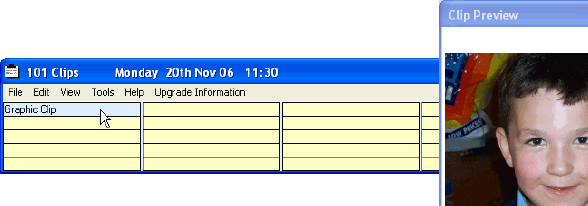
User comments